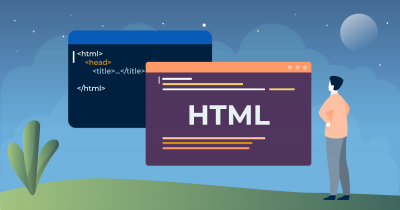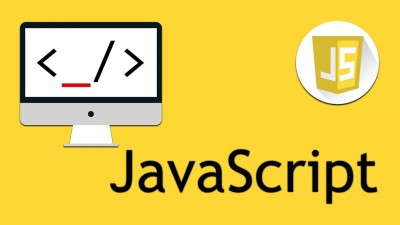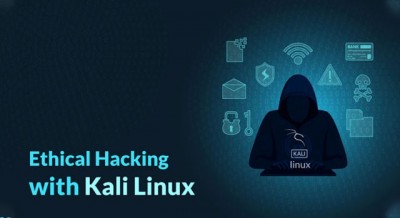Course description
php
PHP is an acronym for "PHP: Hypertext Preprocessor"
PHP is a widely-used, open source scripting language
PHP scripts are executed on the server
PHP is free to download and use
PHP files can contain text, HTML, CSS, JavaScript, and PHP code
PHP code is executed on the server, and the result is returned to the browser as plain HTML
PHP files have extension ".php"
Why we learn PHP ?
PHP runs on various platforms (Windows, Linux, Unix, Mac OS X, etc.)
PHP is compatible with almost all servers used today (Apache, IIS, etc.)
PHP supports a wide range of databases
PHP is free. Download it from the official PHP resource: www.php.net
PHP is easy to learn and runs efficiently on the server side
What You Can Do with PHP
There are lot more things you can do with PHP.
1.You can generate pages and files dynamically.
2.You can create, open, read, write and close files on the server.
3.You can collect data from a web form such as user information, email, phone no, etc.
4.You can send emails to the users of your website.
5.You can send and receive cookies to track the visitor of your website.
6.You can store, delete, and modify information in your database.
7.You can restrict unauthorized access to your website.
8.You can encrypt data for safe transmission over internet.
Advantages of PHP
Easy to learn
Open source
Portability
Fast Performance
Vast Community